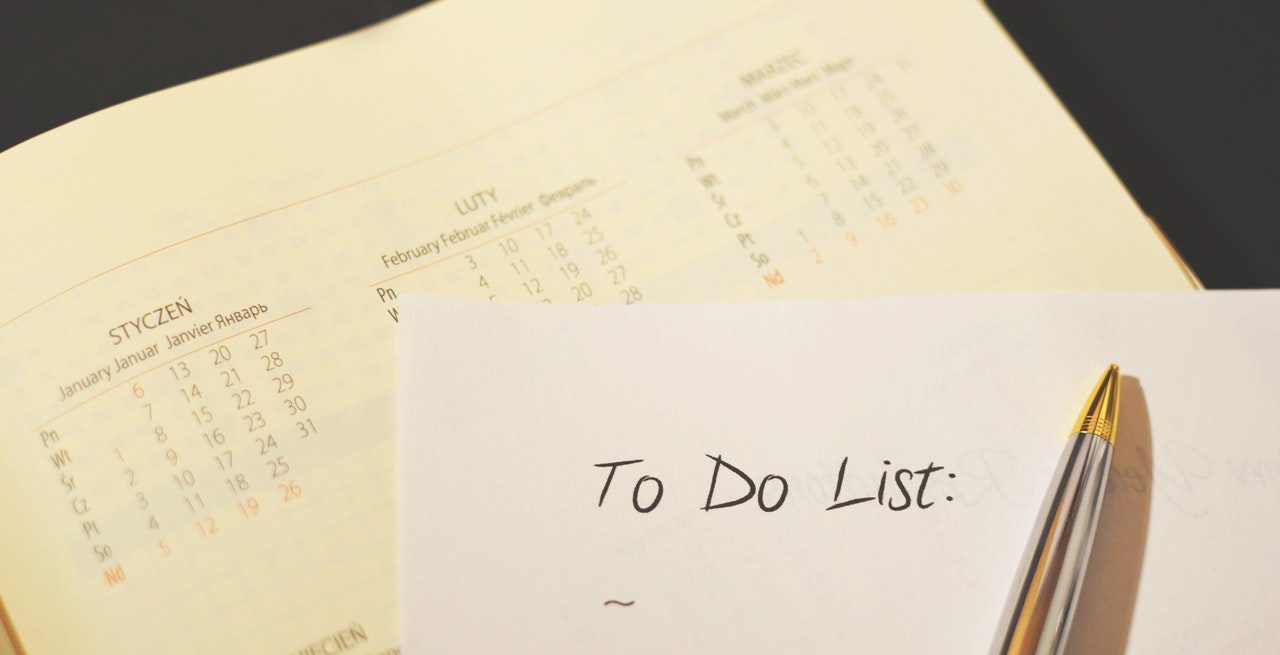The Ultimate Checklist for Better Restaurant Checklists
5 Min Read By Aaron Cohen
Studies show that people who use checklists outperform those that don’t. This maxim applies across industries and disciplines. Doctors, architects, pilots, lawyers, and many other professionals have created systematic protocols to prevent surgical errors, plane crashes, building collapses and other crises. And checklists are critical to keeping our foods – and the people who consume them – safer and healthier.
The good news: restaurants are using checklists to ensure food safety protocols are being followed. The bad news: many restaurants need to improve their checklist processes to prevent (potentially deadly) food safety errors.
Consider this:
- Most restaurant checklists are too long.
- They don’t focus on the right content.
- Employees are likely faking their answers (or skipping the task altogether), which jeopardizes the health and safety of your customers and your business.
Checklists are used across most verticals to teach and validate processes critical to success. Dr. Atul Gawande, a Harvard surgeon and author of The Checklist Manifesto: How to Get Things Right, says “Good checklists are precise. They are efficient, to the point, and easy to use even in the most difficult situations. They do not try to spell out everything. Instead, they provide reminders of only the most critical and important. Good checklists are, above all, practical.”
Checklists Should Be Efficient
In our business, we talk to hundreds of restaurant owners, managers and employees. We’ve heard (and seen) how time-consuming it can be to run through a daily checklist. In fact, we maintain that most restaurants’ checklists are way too long and mind-numbingly boring.
When restaurants give their employees the same 100-step checklist every day, and expect them to fill it out the same way each time, they get bored. They get complacent. They decide to skip it. Or they fake it. And then the health and safety of the business, food and guests can be compromised.
By changing the approach, restaurants can increase compliance:
- Ask fewer questions: In a food service situation, there are thousands of items we couldbe asking employees to monitor and check, but avoid this tactic. Focus on the most important things. Which questions are critical for food safety? Which items most affect the guest experience and your brand’s standards? Focus on these. Employees are likely to skip a long, complicated, time-consuming checklist, especially during a busy shift when they have other tasks to do. Reducing the number of questions means a shorter, less invasive task to complete.
- Rotate the questions you ask: Instead of providing the same lists day after day, which becomes rote, rotate the checklist to ask different questions, in different orders, each day or even each shift. By doing so, employees will remain more engaged. In digital checklist world, restaurants can get more creative and include questions that may not fall under the filter of ‘most important,’ but still need to be validated occasionally. Digital tools have features that can help you gain efficiency without disrupting questions on your “priority” list. It works by randomizing a large set of ‘nice to have’ questions that are randomly distributed and asked over the course of the week or month.
- Ask questions in specific order: By categorizing questions into groups – or ordering them in a way that mimics the restaurant layout – you can maximize efficiency and reduce completion time.
- Have your teams complete the work using tools they’re familiar with: In a restaurant industry full of young people, digital solutions – vs. antiquated pencil and paper systems – remain key to completing work in a simple, timely, and accurate way.
- Reduce question complexity by writing in simple, familiar language: Write questions in the same way you would communicate to your team in a conversation. Avoid complexities such as codes, lengthy explanations, or superfluous details. Better yet, say it with a picture. Embedding short descriptions and reference images (either good or bad) into your checklists are surefire ways to ensure the team member completing the checklist is clear on what to do.
Use Practical Checklists
The first step in determining practicality is identifying whatthe checklist is meant to accomplish. From there, you can better determine howit should be performed. Determine if you are planning a ‘Read-Do’ type check (Read the question, perform the action, check the box), or a ‘Do-Confirm’ (Perform all actions, answer a checklist to validate).
Let’s imagine you are writing a checklist for the opening front of house shift in a quick service restaurant and the goal is to make sure the lobby, cashier, and grab-and-go stations are ready for service. It would be impractical to have the staff grab the list and ‘Read-Do’ each item (Turn on the overhead lights – check, Turn on Grab & Go lights – check) versus running through standard opening procedure from memory and using the checklist as an ‘after the fact’ validation. By setting up the latter type of checklist, broad questions such as ‘alllights are turned on’ can be used – a far more practical configuration that gets you the same outcome.
Determining when to perform the checklists, and whoshould complete them, are also key elements of overall practicality. Checklists should be able to be completed during a specified and realistic timeframe. A bathroom check listed at 12pm, while important, may not actually be possible during the lunch rush.
It matters who is completing the checklist. Even if your checklists can be performed by many members on your staff (and they should!), clear responsibility and accountability is key. Establishing a ‘Post Lunch Prep Checklist’ at 2:00pm to be done by the AM Manager when they’re off shift at 2:30pm may not be practical.
Hold Your Team Accountable
There are a litany of problems with paper checklists, and one of the biggest challenges is lack of accountability. An employee can say he completed a checklist, and he could have even “checked all the boxes” to “prove” that he did it. But with the antiquated pen-and-paper safety standards that are prevalent in the food industry, there’s no real “proof” that he completed the task correctly, accurately – or at all.

Digital tools offer more accountability. Employees can easily use digital tools to keep a record of their inspections, such as taking photos of clean equipment, walk-in coolers at proper temperature, etc. That way, there’s an electronic (and easily accessible) record that the tasks were done correctly, and there’s a digital record that shows who completed the safety inspection and when.
A ‘How to Build a Better Checklist’ Checklist
- The checklist is short (less than 10 items is ideal)
- Content covers the most critical and commonly overlooked items
- Questions are ordered and/or organized in a way that makes sense
- Questions are randomized so the checklists aren’t the same each day (or shift)
- Language is clear and concise
- How to perform is clear (Read-Do or Do-Confirm)
- When to complete is practical
- Person responsible to complete is clear and realistic
- There’s a level of accountability, with easy ways to create a “digital paper trail”
Checklists save lives and prevent human errors, so it’s critical that more restaurants and other food businesses use them. The key to success is to build a better checklist that’s short, clear and quick to complete.