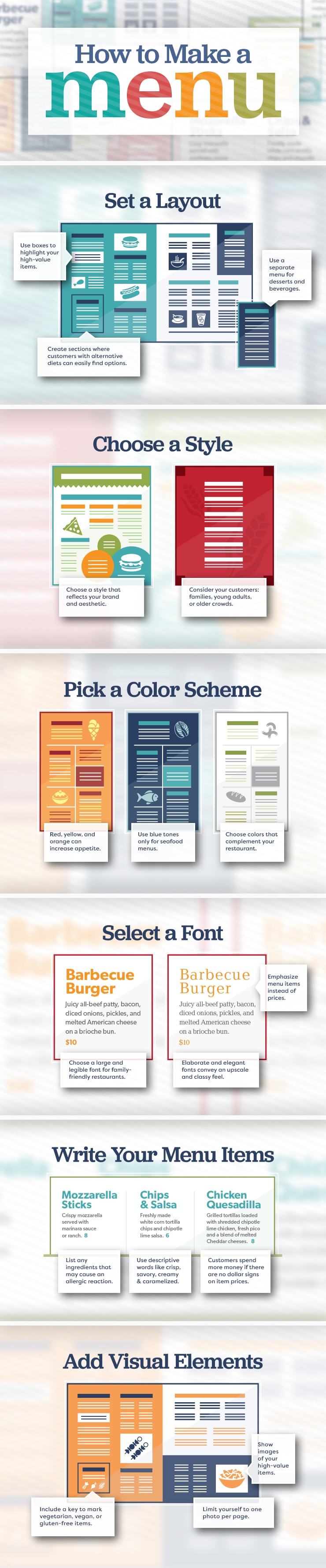The Art and Craft of Menu Making (Infographic)
2 Min Read By WebstaurantStore
In the restaurant industry, having a well-designed menu that is carefully laid out and planned is a must. Your menu is the main tool that drives sales to your business, and engineering your menu can help bring in more sales and boost your profits. Additionally, studies have shown that a well-designed menu can boost your profits by 10 to 15 percent. To help ensure that you create the best menu possible, we’ve created this comprehensive guide that breaks down every step in the process of making a menu.
You can also jump to specific parts of the menu design process below:
| How to Lay Out a Menu | How to Style a Menu | How to Write Menu Descriptions |
| How to Choose Images | Choosing a Color Scheme | Selecting Font and Typography |
Free Menu Makers
There are many different ways that you can create your own menu, whether you create one yourself using software or you hire a professional graphic designer. One easy way to create a menu is to use one of the many free menu designers online. We scoured the Internet and picked some of our favorite menu creators. Here’s the list, in no particular order:
- Adobe Spark is made by Adobe, a company that is well-known for its editing software, Photoshop. Similar to Photoshop, Spark offers customers many different ways to adjust their menu. They have a variety of templates and themes, as well as hundreds of fonts and images that you can use to make your menu stand out.
- Upserve has the Your Menu Here software, which stands apart from the competition because it uses science and psychology to help you create your menu. Upserve also has a lot of free templates and samples that you can look at to get a better idea of how you want to design your menu.
- Canva offers its customers an easy-to-use tool that can help you create your menu in a breeze. Their software allows you to upload your own photos and backgrounds or choose from their large supply of samples and templates. Plus, once you have created your menu, Canva makes it easy to go back in and update it with seasonal items or new menu selections.
How to Create a Menu
This infographic breaks down the six steps you need to follow to make a menu. For more information and tips on creating your menu, keep reading.