A Day of Data Reporting: The 10 Best POS Reports
3 Min Read By Allison Tetreault
Approximately, 46 percent of restaurateurs look at business reports and metrics every day.
The phrase “good job” is thrown around a lot in the restaurant industry, but how can you really know when you’ve done a great job?
The best way to compare your performance today to your performance yesterday, last week, last month, or last year is to look deeply at your restaurant POS’ in-depth data reports. With the right POS, you’ll be able to access reports on labor, sales, inventory, and more. This way, if someone in your restaurant tells you “good job” today, you can deduce if it’s a generous compliment or an accurate assessment of your restaurant’s performance.
Approximately, 46 percent of restaurateurs look at their business reports and metrics every day, according to the Toast Restaurant Technology Industry Report. If you want to compete with them, you’ll need to stay on top of your metrics daily as well.
Let’s take a look at the top 10 reports every restaurant owner should run, often, with their restaurant POS software.
1. Restaurant Sales Reports
Of course, number one is sales. Your restaurant sales are the cornerstone of your business. The sales report dashboard on your POS provides an overview of all transactions completed during a selected time period. It should also include net sales, gratuity, tips, total guests, table turn time, and a breakdown of all service types and payment methods. The sales report on your dashboard should provide a scannable overview of the restaurant performance metrics you really care about, at a high level. From there, you can drill down to specific categories such as individual items sold, tips collected, credit card types, sales by server, and more, to determine your strategy for saving money and optimizing your menu.
2. Sales Exceptions Reports
Sales exceptions reports allow you to quickly view an overview of all voids, discounts, and refunds. A blank exception report indicates that your team is running efficiently, whereas a clogged exception report may indicate that your team needs extra training. The reports also allow you to identify the specific servers and managers who are giving and approving sales exceptions — voiding receipts, discounting food, and offering refunds. With this report on your POS dashboard, you can see the total number of sales exceptions, total amount, and void percent that each of your staff members has given, and closely monitor your staff’s productivity.
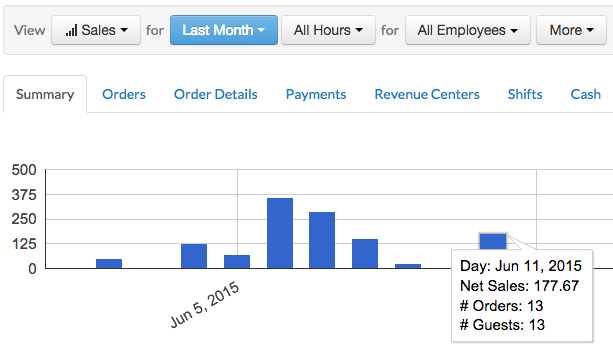
3. Labor Reports
Labor reports provide detailed insight into how your labor is translating into sales. The report on your POS dashboard should provide a summary of each of your employees, including labor cost percentage. That waitress that’s leaving? You can run a report on her real-time productivity to see if she’s slacking off during her last two weeks. You can also export payroll reports, pool tips, edit time entries, and compare her to your least favorite waiter to determine if your favorite waitress was as awesome as you thought she was.
4. Payouts Reports
Depending on your tipping policy, your waitstaff may be taking payouts at the end of every shift. According to the U.S. Chamber of Commerce, employee theft in the restaurant industry is between $3 and $6 billion dollars. When your staff has easy access to the cash register, and they think they’re not being watched, they may easily take out an extra quarter — or 10 — for their payout. With an integrated POS system, you can track these payout reports alongside your labor reports to determine your most (and least) productive employees.
5. Product Mix Reports and Menu Reports
A restaurant’s success centers around the food it makes, right? After you’ve hired the perfect chef and labored over a menu, it’s time to track how it’s performing. Product mix and menu reports automatically track menu sales and uses that data to show you exactly how your menu items are affecting your sales. Identify the top menu groups, items, and modifiers. If you want to drill down even more, check out how your menu is performing by time and day of week. Every day, easily identify the items that are directly contributing to restaurant sales — and consider dropping those that aren’t.


